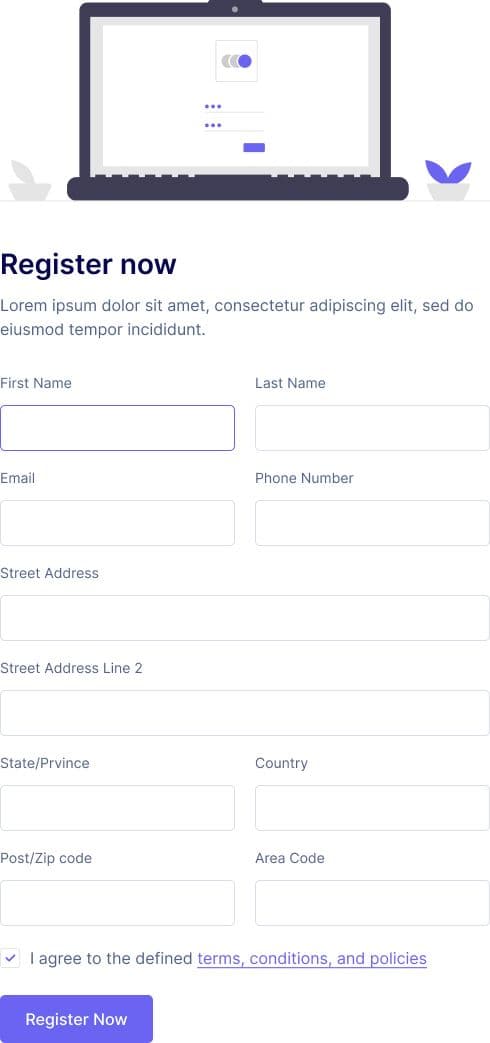Simple Registration Form
Easily manage signups with this free registration form. It’s perfect for memberships, plans, courses, or event signups. The clean layout is user-friendly and requires no coding skills. You can choose between HTML+CSS or Tailwind CSS versions. Customize it easily and embed it on any website. Just copy the code, connect your FormBold API, and you're ready to go. It's ideal for launching a product, an MVP, or running an event. This form helps you onboard users quickly and professionally.