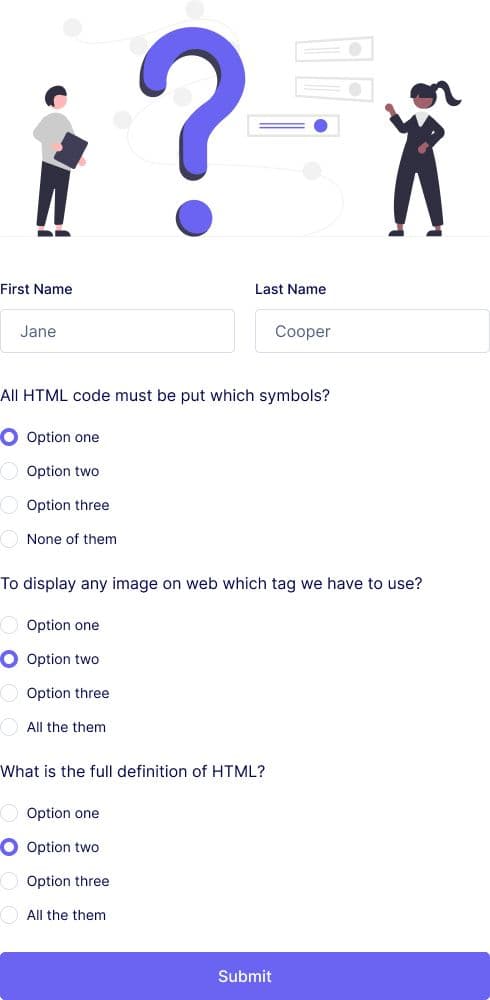HTML Quiz Form for Website
Create interactive quizzes on your website with this free HTML quiz form. Use it for fun, learning, or boosting engagement. Add multiple questions with answer types like yes/no, multiple choice, or custom inputs. The form is responsive and beginner-friendly. Choose from HTML+CSS or Tailwind CSS for quick styling. Just connect the FormBold API, paste the code into the site, and start collecting responses. Best for blogs, learning platforms, lead-gen quizzes, and more.